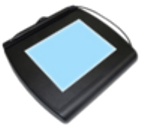Version 33.8(102) changes – Print PDF
- Patient compliance report
A field has been added in the drug record that indicates whether a drug is to be included in the patient compliance report. In order to use this flag, In order to use this flag, the option in the master file, “COMPLIANCE OPTIONS: Use drug record flag for patient compliance?”, must be checked. If the master file option is not checked, the flag in First Data Bank’s file will be used instead of the one in your drug file.
- Pricing
The options in the pricing module have been changed to GUI. When selecting AWP, Direct, Actual, or MAC, the options without a cost figure will be disabled and you will not be allowed to select that option.
- Postage
The screen for entering postage in a refill prescription has been changed to GUI as part of a larger effort to convert the new and refill prescription screens to GUI.
- Profit report
A new report option has been added to the Third Party Profit Report that will generate a list prescriptions grouped by patient pricing schedule. The report will subtotal the Cost field, Total paid field, Copay field and Profit field for each patient pricing schedule as well as provide grand totals at the end of the report.
- Prescription file search
A new report option has been added to Prescription File Search that will generate a list of the 100 prescribing doctors for the parameters specified. This report shows the doctor contact information and the number of total prescriptions filled for that doctor, sorted in descending order by the number of prescriptions.
- List drug inventory
The List Drug Inventory report has been modified to include the number of drugs printed on the last page of the printout.
- Signature capture
The Signature Capture program has been changed so that the active prescription list only shows prescriptions that are 3 months old or newer that are waiting for a signature. This will reduce the number of prescriptions that must be searched for when collecting a signature. Prescriptions that are more than 3 months old and waiting for a signature can be looked up by clicking the “Prescription Lookup Options – (more than 3 months old).